EDCI 270 Video Production - Chal. 1 Part B
McKenzie Schilling
EDCI 270 Video Production - Chal. 1 Part B
5 October 2025
I chose iMovie, Filmora, and PowToons to compare. Overall, these three editing technology applications include
five key features that I want to point out. All three have a voice over
feature which I use in all my videos if I am not directly talking in the video.
This feature is easy to find in each app and simple to use. All these apps allow
you to preview your edited video and edit multiple tracks at the
same time. This is very helpful because you could add a video in your app while
editing the music or voice over aspect at the same time without having to switch
screens. Closed captioning, subtitles, and titles are easy to input and
edit in all three video-making applications. These things are helpful for any student
but especially students with hearing impairments. Stock videos, photos, and
music are all available in each app and this is helpful because I do not always
have the time to use Google Search and find appropriate pictures. One last thing
I would like to point out is each app has user guides and training videos
which is extremely helpful when creating and editing videos for my students and
college assignments.
|
Video Editing
Technology for Instructional Videos |
Key Questions to
Explore When Considering Selection of Video Editing Technologies |
|
iMovie |
Does the video
editing technology allow for cross-platform use? -
Yes, you can
export videos to YouTube for example. |
|
What is the
cost? Does it have trial versions, educational discounts, etc.? -
It is
completely free. |
|
|
Does it employ a
timeline with the possibility of multiple tracks for editing? -
Yes, you can
use multiple sound, voiceover, and video tracks that can be edited. |
|
|
Does it allow
for clip resizing, scaling, trimming, rotation, cutting, etc.? -
You can resize
a clip, trim it, rotate videos and pictures, and cut things if needed. |
|
|
Can you preview
your edited video? -
You can preview
your edited video by hitting done and clicking the play button or you can
preview your edited video before hitting done and watch it with the editing timelines
available. |
|
|
Can you add
titles and subtitles within your video? -
You can add
titles and subtitles at any point during the video. |
|
|
Does it allow
for transitions between visual elements? -
There are
transitions between visual elements such as “dissolve” or “wipe” as well as
how many seconds you would like your transition to be. |
|
|
Can you adapt
speed changes in your video? (ex: slow motion, fast forward) -
You can adapt
speed changes in the video such as slow motion and fast forward using the time
button and moving the dial towards the turtle (slow) or rabbit (fast). |
|
|
Does it allow
for audio recording, mixing, and editing? -
There is audio
recording, mixing, and editing if you click the “+” button and click video,
audio, or voiceover. |
|
|
Does it allow
for video effects such as brightness, greenscreen, grayscale, etc? -
There is a not
a brightness feature but there is a filter feature in which you can put
filters such as black & white, blockbuster, blue, etc. |
|
|
Will it allow
you to record the screen (ex: create a screencast)? -
Yes, you can
embed a recorded video or screen record. |
|
|
Can you pan and
zoom? -
Yes, you can
pinch to position the start and end of your images or videos. |
|
|
Does it have galleries
of stock photos, videos, and/or music that can be accessed and used royalty
free? -
It does have
stock photos, videos, and music that are free of charge. |
|
|
Does it have
ready access to user guides, user groups, and training videos? - There are user guides and training videos included in the app. |
|
|
Video Editing
Technology for Instructional Videos |
Key Questions to
Explore When Considering Selection of Video Editing Technologies |
|
Filmora |
Does the video
editing technology allow for cross-platform use? -
Yes, you can export
it to your device, YouTube, TikTok, Vimeo, or DVD |
|
What is the
cost? Does it have trial versions, educational discounts, etc.? -
It is free to
create an account and videos but to access more features you have to buy a
subscription. |
|
|
Does it employ a
timeline with the possibility of multiple tracks for editing? -
Yes, you can
edit multiple tracks. |
|
|
Does it allow
for clip resizing, scaling, trimming, rotation, cutting, etc.? -
Yes, you can resize,
scale, trim, rotate, and cut any image or video. |
|
|
Can you preview
your edited video? -
Yes, there is a
box that allows you to preview your edited video. |
|
|
Can you add
titles and subtitles within your video? -
You can add
titles and subtitles anywhere at any time throughout your video. |
|
|
Does it allow
for transitions between visual elements? -
There are
transitions such as fading, box turning, and dissolving. |
|
|
Can you adapt
speed changes in your video? (ex: slow motion, fast forward) -
You can adjust
the speed with a sliding bar in numbered increments. |
|
|
Does it allow
for audio recording, mixing, and editing? -
Yes, you can
audio record, mix, and edit. |
|
|
Does it allow
for video effects such as brightness, greenscreen, grayscale, etc? -
You can edit
the brightness and grayscale, but I did not find a greenscreen feature. |
|
|
Will it allow
you to record the screen (ex: create a screencast)? -
Yes, this is a
possible feature. |
|
|
Can you pan and
zoom? -
Yes. |
|
|
Does it have galleries
of stock photos, videos, and/or music that can be accessed and used royalty
free? -
Yes there are
photos, videos, and music that can be used for free. |
|
|
Does it have
ready access to user guides, user groups, and training videos? -
Yes there is a
user guide and training videos available. |
|
|
Video Editing
Technology for Instructional Videos |
Key Questions to
Explore When Considering Selection of Video Editing Technologies |
|
Powtoons |
Does the video
editing technology allow for cross-platform use? -
Yes, you can
download to your device, YouTube, etc. but only for 4 days then you have to
upgrade to premium which is $40 per month. |
|
What is the
cost? Does it have trial versions, educational discounts, etc.? -
You get a 4-day
premium trial and after that it is still free but you do not get premium
features. |
|
|
Does it employ a
timeline with the possibility of multiple tracks for editing? -
There is an
option to edit multiple tracks. |
|
|
Does it allow
for clip resizing, scaling, trimming, rotation, cutting, etc.? -
You can resize,
scale, trim, rotate, and cut your clips, videos, and pictures. |
|
|
Can you preview
your edited video? -
Yes. |
|
|
Can you add
titles and subtitles within your video? -
Titles and subtitles
are allowed throughout the video. There is also a text to speech feature. |
|
|
Does it allow
for transitions between visual elements? -
There are transitions
such as slice, circle tunnel, fan up, etc. |
|
|
Can you adapt
speed changes in your video? (ex: slow motion, fast forward) -
There is not an
adaptable speed setting but you can fast forward and rewind whenever you
please when watching the video. |
|
|
Does it allow
for audio recording, mixing, and editing? -
Yes these
things are allowed. |
|
|
Does it allow
for video effects such as brightness, greenscreen, grayscale, etc? -
These features
are not able to be edited. |
|
|
Will it allow
you to record the screen (ex: create a screencast)? -
No. |
|
|
Can you pan and
zoom? -
Yes. |
|
|
Does it have galleries
of stock photos, videos, and/or music that can be accessed and used royalty
free? -
Yes, there are
plenty of these available. |
|
|
Does it have
ready access to user guides, user groups, and training videos? -
Yes the app is
very user guide and training friendly. |
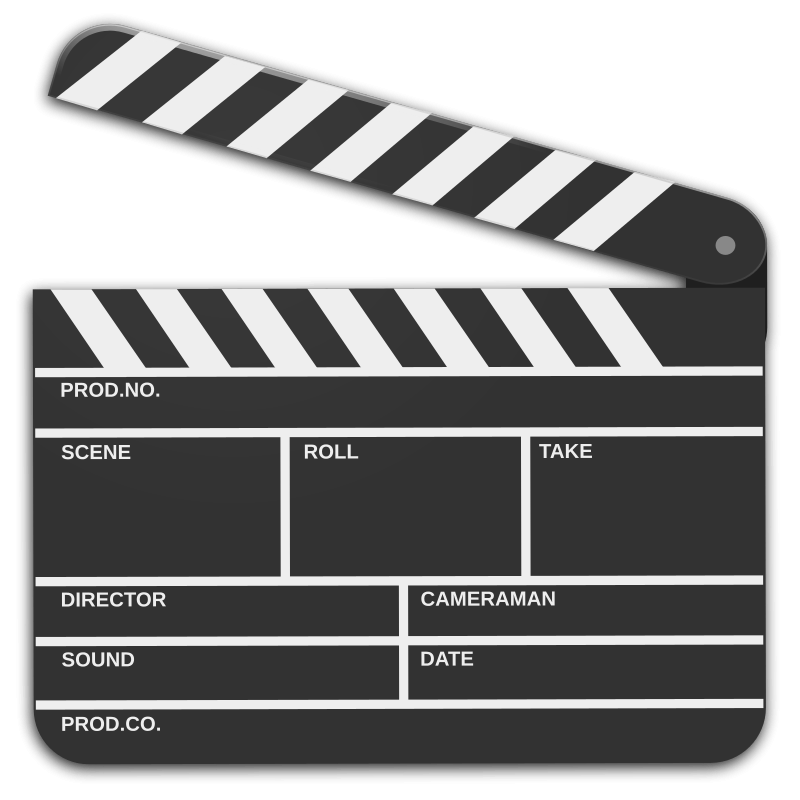



Comments
Post a Comment